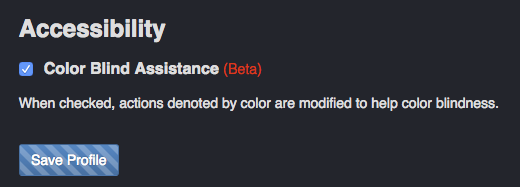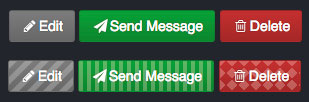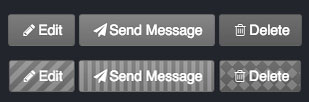Color Blindness Assistance
Accessibility on our website is very important to us and we are working very hard on improving the experience for all players. In this release we have improved some ARIA specifications to make things more accessible for individuals who rely on assistive technologies. However, the biggest change for this site update is that we've added an option to help users with different forms of color blindness.
To access this option, go to your profile and click the "Color Blind Assistance" checkbox.
Throughout this website, a lot of information is conveyed with color. For example, red buttons typically mean destructive actions or things that cannot be undone. By enabling this option, an additional layer of decoration will be added to buttons.
If you don't have a form of colorblindness, this may look strange to you but this is what buttons would approximately look like to different forms of colorblindness. Our goal is to make our buttons easily recognizable and the type of actions they will be performing.
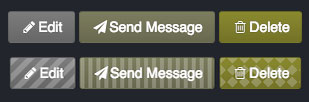
The patterns and colors of buttons across the website have been standardized to the following:
- Destructive actions: red buttons with a diamond pattern
- Modification actions: grey or yellow buttons with diagonal stripes
- Creation actions: green with vertical stripes
- Submission actions: blue with diagonal stripes
This is an opt-in feature for players and is still in the testing phase so feedback is welcome!